The Generating of Rats
Using MidJourney to generate monsters’ images for
use in books. Prompts and post processing.
***
Hi
everyone,
A while ago, I decided to try using AI art generators
to create monsters for my RealRPG series In the System.
To
illustrate it, I’d like to show you how I came up with the images of rats -
especially because considerable parts of books 4 and 5 are set in the Dungeon
which is their natural habitat. I used MidJourney’s $60 subscription plan which
guarantees certain usage rights, including commercial use.
My books have this concept of Evolution similar to
that of Pokémons - but unlike theirs, it doesn’t occur instantly. My rats have
to live and hunt in order to accumulate experience until they can evolve into
new stronger animals. For that reason, I had to come up with low-level rock
rats (F-rank), rat wolves (E-rank), rat kings and queens (D-rank) and finally,
the Rat Emperor or Empress (C-rank). So I basically needed 4 images in total,
which sounded like an easy task (spoiler: I ended up with 7). Especially seeing
as I’d already dabbled in generating three different types of monkeys, and
everything had gone quite smoothly then. This time, however, I must have
underestimated the challenge I was facing.
To
begin with, I needed to create a basic rat monster which are a stock character
of nearly every RPG game. Seeing as I hadn’t described their appearance in the
books in much detail, I could afford quite a bit of variety.
Attempt No 1:
masterpiece, best quality, CG,
wallpaper, HDR, high quality, high-definition, extremely detailed, oversized
huge rat, monster, scarlet eyes, shabby tail covered with a stone crust
The result:
The first half of my prompt chains were purely technical: masterpiece,
best quality, CG, wallpaper, HDR, high quality, high-definition, extremely
detailed. I did it to make sure that the AI didn’t skimp on quality and offered
the best it could do. Prior to that, I’d already worked with Stable Diffusion where
these kinds of prompts worked well. In actual fact, creating prompt chains
strongly reminds me of magic with its spell making. A certain word in a chain may
not be as effective as you thought it might be, but if a chain works well as a
whole, you’d better stick with it.
I wasn’t impressed with the result.
The first three options were far too cute, while the fourth one seemed to have
bad eyes - quite possibly, due to the “stone crust” mention in the prompts.
Seeing as it wasn’t in the book anyway, after a few more attempts I got rid of
the “stone crust” prompt entirely.
And this is my attempt No 2 where
I got rid of some of the quality prompts and added location descriptions instead.
To begin with, I needed to come up with a general prompt chain:
giant cave rat, scarlet eyes, black fur, monster, cave
As
a result of fewer prompts, the rats didn’t turn out exactly how I wanted them
to be.
My first successful attempt was No 8 when I finally
saw a creature that could pass for a rat wolf:
masterpiece, best quality, CG, wallpaper, HDR, high quality, high-definition,
extremely detailed, giant monstrous huge mangy mutant rat, fangs, claws,
scarlet eyes, threat, angry, black fur, magic, monster, view from afar, full
length, portrait, dark huge cave, glowing moss on the floor
This was almost perfect if you disregarded the problem with
his toes. I also wanted to change his eye color to yellow and move his tail
slightly to one side. Interestingly, regular rats only have four toes on their
front feet but I specifically asked for five in the advanced version. Here’s
the result, touched up by a human artist:
My first success gave me wings, inspiring me to try tweaking prompts in an attempt to get what I really wanted. Unfortunately, as I soon discovered, creating a basic rat proved the hardest thing of them all. Some of the results were admittedly funny albeit far removed from what I really needed.
Having wasted ten more attempts, I tried to generate a Rat Queen. The problem was, it was supposed to have nine tails in my book. Trust the AI to stubbornly keep adding them to its face! And when I used the word “titanic” in my attempt No 18, I got a cross between a rat and the ill-fated ship with a bunch of tails protruding from its most unexpected locations:
At that point, I finally realized this wasn’t getting any easier. Still, attempt No 23 finally produced the image I was looking for. Admittedly too spooky to be a queen, it was quite good for an Emperor - or an Empress, whatever.
My prompts for this one were: masterpiece, best quality, CG, wallpaper,
HDR, high quality, high-definition, extremely detailed, huge nine-tailed rat
monster from the games - Upscaled by @Пётр (fast, private)
Actually, using a prompt worded as “monster from the games” dramatically improved generation results, finally bringing them very close to what I wanted to see. Having said that, the use of the word “monster” actually weeds out all potential real-life images.
It
took me another twenty attempts to come up with an option I could use. I then
tried to improve upon it - but as often happens, the first option turned out to
be the best. No idea how that works but apparently, it’s quite common here.
The rat tails growing all around the monster’s head
looked admittedly cool - but unfortunately, they weren’t in the book. The tails
looked quite quirky but their fragments didn’t fit together, some of them completely
detached. Add to this the already habitual toe problem as well as a few other
details, like asking the AI to draw a second bracelet and add a spike on the
tip of the rat’s tail while deleting the line on its forehead and touching up
its dead eyes.
After
that, it took me a good 30 attempts to finally get lucky. That’s when I finally
got an image suitable for a Rat Queen.
Prompts: masterpiece, best
quality, CG, wallpaper, HDR, high quality, high-definition, extremely detailed,
huge nine-tailed rat, monster boss from the games, smooth skin, glowing eyes,
steel fangs, on four legs
The
resulting rat seemed to have too many toes and its tails were all growing from
wrong places. This is what it looked like after being tweaked by a human
artist:
Almost
done! One thing left to do was to generate a regular common rat...
Attempt No 35:
Attempt No 40:
I kept receiving lots of results featuring similar human rats. Finally, at attempt No 46, Lady Luck smiled at me, offering me the kind of rat I more or less wanted to see in my Dungeon - hopefully from a safe distance.
This
was almost perfect, if you disregarded the extra toes, the kinky tail and the
red eyes compared to the yellow ones in all the other rats. This is what it
looked like, touched up by a human artist:
You’d
think that my immediate goal had been achieved. Still, at the time I didn’t yet
know I would have to turn to a human artist to post-process the images. I
simpleheartedly wanted to create something ready for use, so I kept on trying.
Here, the
baby has four toes on his front feet, but that was the idea, wasn’t it? So I
kept trying...
Attempt
No 60:
Then I spent
quite a bit of time trying to improve the images as a whole, so I won’t list
them here.
Attempt
No 80:
My attempt
No 97 once again resulted in a decent image of a Rat Queen.
This
one was much closer to the book - in fact, it was almost perfect if you
disregarded a few details. Incredibly, that particular rat had eight tails which
actually grew where I wanted them to, even if they sported some bizarre
growths.
In actual fact, that particular option required a lot
of editing from the artist. In the end, this was what it looked like:
Still, I
decided to persevere.
Attempt
No 100:
And finally,
my 129th attempt worked.
Not quite
realizing how lucky I’d been, I kept going, bringing the final number of
attempts to 139 - but I didn’t achieve anything better than that.
But
if you counted my attempts to improve on the best options, the total number of
generations was way over 200.
When I’d first tried my hand at it, I was an absolute
newb at working with that particular AI. I may have read the tutorials, but
that was the extent of it. So here’re the few points I took home:
The most important tactic is to come up, by trial and
error, with an “almost there” set of prompts, then repeat it a few times,
analyzing the results. If nothing seemed to have worked at all, you need to
tweak it and try again until you get lucky. If it still doesn’t work, then you
can try to start from scratch.
In the case of monsters, it’s virtually impossible to came
across a perfect image - but editing an existing image is much cheaper and
easier than trying to create one from scratch. At the moment, there’re lots of
artists offering this kind of editing service for a rather modest remuneration.
In other words, authors have just received a very interesting tool allowing
them to generate book illustrations and - which is arguably more important - to
visualize their characters, monsters and even whole locations.
All this work took me a couple of days as I had the
whole thing running in the background mode in between doing other things. Then
it took me another hour to write up the artist brief and agree on the edits. Writing
this article has taken me about three or four hours, I think. ;-)
Thanks
for bearing with me!
P.S.

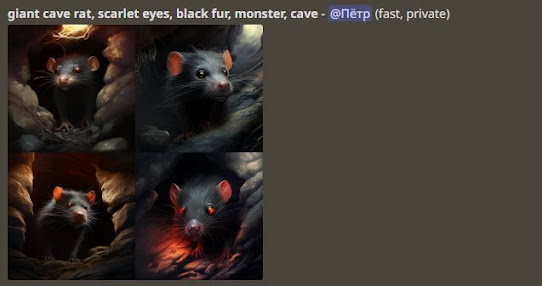






















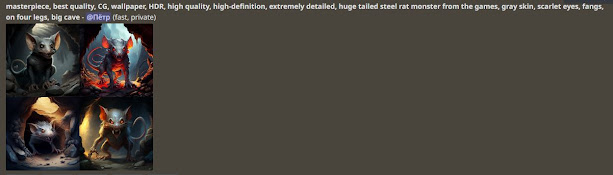






No comments :
Post a Comment